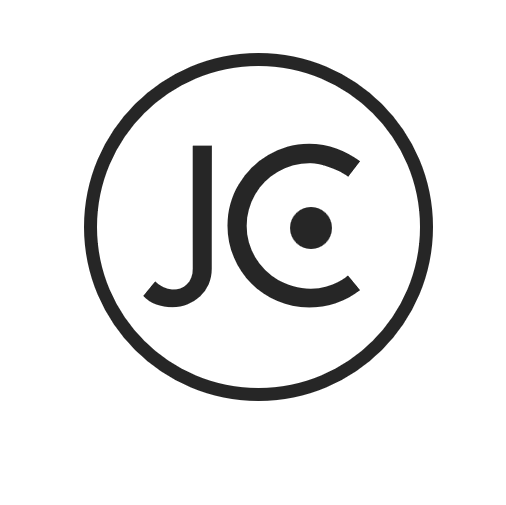

YOU WON'T BELEIVE THIS AGAIN - ANOTHER ADOBE APP KILLER
View the app
Are Adobe Illustrator’s subscription fees draining your budget? Whether you’re a professional graphic designer or an occasional illustrator, there’s a free alternative that might surprise you—Vectorpea. This browser-based vector editor provides many of the powerful features of Illustrator without the hefty price tag. If you’re looking to create stunning designs without the subscription burden, Vectorpea is the tool you need to try.
Let’s dive into why Vectorpea is emerging as a go-to choice for creatives seeking high-quality design software for free. From professional-grade features to flexibility, it’s proving to be a strong competitor in the vector design space.
Free Yet Packed with Essential Features
Vectorpea offers an impressive set of tools that closely mirror Illustrator’s core features, like vector path editing, bezier curves, and custom shapes. It supports industry-standard formats such as SVG, AI, and PDF, making it easy to work on everything from logos to detailed illustrations. The tool also supports layers, grids, and snapping to ensure that you have full control over your designs.
What makes Vectorpea stand out is that all of these features are accessible without requiring a subscription or one-time fee, giving users access to a professional-grade toolkit at no cost. Whether you’re a freelancer or a hobbyist, you’ll find that Vectorpea empowers you to create detailed designs without the financial burden of premium software.
Accessible Anywhere—No Installations Needed
One of the key benefits of Vectorpea is its accessibility. Being entirely browser-based, you don’t need to download or install any software, which saves time and space on your device. This also means you can work on your designs from any computer, as long as you have an internet connection. It’s perfect for creatives who frequently switch between different devices or need a design tool that’s always available on the go.
Since Vectorpea is browser-based, you don’t have to worry about system compatibility or software updates—everything happens in real-time. This flexibility gives designers the freedom to focus on creativity without the hassle of managing software.
Familiar Interface for Adobe Users
If you’ve spent time using Adobe Illustrator, Vectorpea’s interface will feel familiar, minimizing the learning curve. The layout mimics Illustrator’s workspace with familiar tools, panels, and shortcuts, making the transition smooth for experienced designers. This allows users to quickly adapt to Vectorpea without having to relearn how to perform essential tasks.
Even for those who are new to vector design, Vectorpea’s user-friendly interface is easy to navigate, offering a less intimidating introduction to design software. The clean, organized layout ensures you can focus on your work without being overwhelmed by unnecessary complexity, catering to both beginners and seasoned pros.
Cross-Compatibility with Industry-Standard Formats
Vectorpea’s ability to open and save projects in formats like AI, SVG, and PDF makes it a versatile tool for collaborating with others or integrating with existing workflows. You can easily import files from Illustrator or other vector design software, continue working on them in Vectorpea, and export the results back in the format of your choice.
This cross-compatibility makes it possible to use Vectorpea alongside other software without worrying about format conflicts. For designers who work with clients or teams using various design tools, Vectorpea offers seamless integration with industry-standard formats, making collaboration simple and efficient.
Lightweight but Powerful
Despite being a browser-based tool, Vectorpea is surprisingly lightweight and efficient. It doesn’t demand high system resources, meaning it runs smoothly even on older devices. Whether you’re designing complex illustrations or simple vector graphics, Vectorpea performs well without lag, providing a hassle-free design experience.
For designers seeking a fast, reliable solution that doesn’t compromise on performance, Vectorpea proves to be a worthy competitor to its more expensive counterparts. Its speed and efficiency, combined with its feature-rich environment, make it an ideal choice for any designer who values both convenience and power.
Conclusion
Vectorpea is proving to be a worthy competitor to Adobe Illustrator, offering a free, browser-based solution packed with essential design features. For creatives who want professional-level tools without the financial burden of subscriptions, Vectorpea is an excellent alternative. Say goodbye to high costs and enjoy the freedom of a design platform that meets your creative needs while keeping your budget in check.