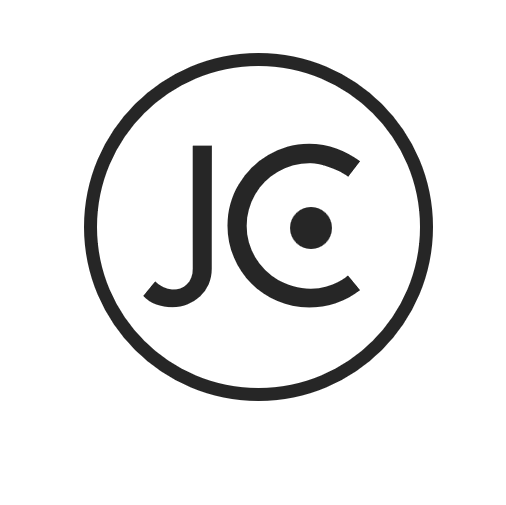

THIS APP IS LITERALLY A PHOTOSHOP KILLER
Adobe Photoshop is known worldwide for its power and versatility in digital design and photo editing. However, it’s also infamous for its steep learning curve, high price tag, and system-heavy requirements. For many designers—especially those just starting or looking for a lightweight solution—Photoshop can feel overwhelming and unnecessarily complicated. But what if there was a simpler, more intuitive tool that offered many of the same features without the complexity and high costs? If you’re tired of battling with Photoshop’s interface and endless options, it’s time to switch to Photopea—a design tool that streamlines your workflow without compromising on quality or breaking your budget.
Enter Photopea—a design tool that’s redefining the digital art space. With its user-friendly interface, robust feature set, and budget-friendly model, Photopea is quickly becoming the go-to for designers looking to create professional results without the headaches associated with traditional tools. Here’s why you should consider making the switch.
Simple and Intuitive Interface
One of the main pain points with Photoshop is its interface—crowded with toolbars, menus, and options that can easily confuse new users. Even experienced designers often have to dig through layers of settings to find what they need. For someone who is learning the ropes or simply looking for a more streamlined experience, Photoshop’s overwhelming array of options can be more of a hindrance than a help. Photopea, on the other hand, offers a clean, straightforward interface that prioritizes ease of use and intuitive navigation.
The layout in Photopea is designed to put essential tools at your fingertips, making it easy to navigate and find exactly what you need without getting lost in unnecessary complexity. With a minimal learning curve, you can jump right into creating stunning visuals without spending hours watching tutorials or scrolling through manuals. Its simplicity doesn’t mean a lack of power, though; advanced features like layer blending, smart object support, and vector tools are still available, just arranged in a way that feels more accessible. Whether you’re looking to adjust an image, design a banner, or create complex digital art, Photopea provides an environment where beginners and casual users can produce professional results without the frustration of navigating a convoluted interface.
Lightweight Performance with Powerful Features
Photoshop’s performance can sometimes be sluggish, especially on older machines. It demands a lot of system resources, making it difficult to run smoothly unless you have a high-end setup. If you’ve ever found yourself waiting for Photoshop to catch up to your actions, you know how it can disrupt your creative flow. Photopea, however, is incredibly lightweight and optimized for speed, as it runs directly in your browser. This means it performs well even on lower-end systems or laptops and doesn’t require any installation.
Despite being light on resources, Photopea still packs a punch in terms of features. It offers support for complex editing tools like layer manipulation, blend modes, vector drawing, and even compatibility with PSD files. You can create intricate designs and detailed graphics without experiencing lag or crashes, making it a perfect choice for both amateurs and professionals who want powerful tools without the hardware strain. The fact that you can access these features without downloading or installing any software makes it a truly versatile tool—whether you’re working from a powerful desktop at home or a basic laptop on the go.
Cost-Effective with No Subscription Hassles
One often overlooked aspect of design software is its cross-platform compatibility. While Photoshop is available on both Windows and macOS, it’s limited when it comes to working across devices seamlessly. Switching between a desktop and a laptop, or collaborating remotely, can be cumbersome. With Photopea, however, you’re not bound by a specific operating system or device. Because it’s browser-based, you can access it from virtually any computer with internet access, regardless of your OS. This makes it a perfect solution for designers who frequently move between different setups or need a reliable tool for remote collaboration.
This flexibility is a game-changer, especially for freelancers or professionals who need to work on-the-go. You can start a project on your main workstation and then continue editing from a client’s office or a café without missing a beat. Photopea saves your work in compatible file formats like PSD, so transitioning between it and other tools is seamless. It’s a level of convenience that Photoshop can’t easily match, making it a strong contender for those who prioritize flexibility and ease of use.
Cost-Effective with No Subscription Hassles
Perhaps the biggest drawback of Photoshop is its cost. Adobe’s shift to a subscription-based model means you’ll have to pay a monthly or annual fee to keep using the software—an expense that adds up quickly, especially for freelancers or small businesses. Photopea, on the other hand, is completely free to use! You can access all its essential features at no cost, making it ideal for freelancers, small business owners, or hobbyists looking for a budget-friendly solution.
Even better, there are no hidden fees or complex licensing models to navigate. If you want to support development or remove ads, there’s a premium option, but it’s still significantly cheaper than Adobe’s Creative Cloud plans. You get regular updates and new features without worrying about subscriptions, meaning you can allocate your budget to other areas of your business or personal projects. It’s a no-brainer for anyone looking to cut down on software costs without sacrificing capabilities.
High Compatibility for Seamless Workflow
Another common issue with switching from Photoshop to another tool is the loss of compatibility. Designers often have years’ worth of PSD files that are difficult to manage in alternative software. Photopea addresses this concern by offering full compatibility with Photoshop’s PSD format. You can import, edit, and export PSD files without losing any of your work’s integrity or formatting.
This seamless compatibility extends to other file formats as well, such as PNG, JPG, and SVG, making it easy to integrate Photopea into your existing workflow. If you’re collaborating with other designers or developers, you don’t have to worry about file format limitations or conversion issues. It’s a tool that truly bridges the gap between convenience and functionality, making it a reliable addition to any creative toolkit.
Conclusion
If you’re a designer looking for a simpler, cost-effective, and more user-friendly alternative to Adobe Photoshop, it’s time to explore Photopea. It offers an intuitive interface, strong performance, and powerful features without the steep learning curve or hefty price tag. Ditch the complications and enjoy a seamless editing experience that allows you to focus on your creativity instead of wrestling with software limitations. Try it out today and see for yourself how a browser-based design tool can redefine your workflow, whether you’re an aspiring creator or a seasoned professional.